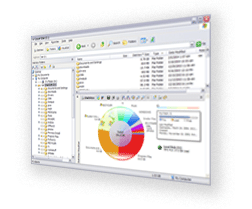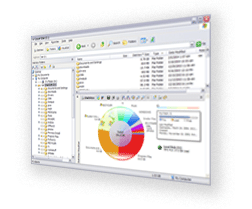
"Innovative, Intuitive, Integrated!"
DiskView is an innovative disk space manager that shows how your disk space is being utilized, and gives a visual report of your hard disk's health - all within Windows Explorer!
DiskView uses a combination of color, shape, size, texture and transparency to represent various attributes of the file-system - hidden files and folders are transparent, newer are bright, system files have distinctive patterns, fragmented files are shown with a fragmented pattern and file-system attributes are depicted with icons. With one glance, you can see which files and folders are taking up the most disk-space, and gain an intimate understanding of how disk space is distributed on your computer.
With DiskView, you can manage your disk space wisely, and organize your files and folders without stepping out of Windows Explorer. DiskView helps you find big files at a glance, and visually shows how disk space is organized - not only on your computer, but also on network shares and mapped network drives. Using the hard disk's Self Monitoring Reporting and Analysis Technology(S.M.A.R.T) capabilities, DiskView gives a visual indication of disk health, it's current operating temperature and even predict disk failure in time for you to create backups.
Organize, Manage and Have Fun!
DiskView is designed from the ground-up to integrate well with the way you work. As an integral part of the Windows shell, DiskView enhances Windows Explorer where needed, while still exploiting its full capabilities, ease of use and raw power.
- Quickly reclaim gigabytes of disk space - find out disk hogs instantly!
- Protect your data from hard disk failures - DiskView uses your hard disk's S.M.A.R.T capabilities to predict disk failure, warning you before any data loss occurs. Where available, DiskView also reports the hard disk temperature.
- Organize and manage your files and folders, and have fun doing it! With its sleek charts, DiskView makes even the most complex folders look good and be easily organized.
- Increase your productivity, speed up your computer - DiskView graphically show you the fragmented files slowing down your computer, so you can defragment when you see the need for it.
- Don't change the way you work - DiskView installs itself right in Windows Explorer for your convenience.
- Point, click, cut, copy, paste... DiskView pies and bars behave just like files and folders with the same "right-click" menu and behavior.
- Print and save reports easily - DiskView allows printing and exporting reports to PNG, JPG and BMP formats. DiskView Pro adds XML, HTML and custom reporting.
- Visualize data the way you want - DiskView comes with sleek pie charts and comprehensive bar graphs with 3D look, textures and transparency. With DiskView Pro, use your own XSL stylesheet to generate custom reports!
- Never ever wait - DiskView uses intelligent caching to render instant charts. Disk analysis is schedulable and can be run when computer is idle!
- Customize and configure - every aspect of DiskView is customizable. The DiskView Options dialog allows configuring charting, labeling, printing, toolbar and column options.
- Never be surprised with low disk space warnings - disk summary shows realtime disk usage of all drives at a glance.
- Easily scan remote machines over a network - DiskView is fully network enabled, with support for mapped network drives and UNC paths.
- Fast and agile - DiskView is hand crafted with lightning fast C++, while still being extensible with XML, XSL and vector graphics.
- Gain an insight into your file system - DiskView reports how much your files are fragmented, their attributes and the actual size they occupy on disk.
- Powerful Reporting and Scripting - use industry standard scripting languages like VBScript, JScript and Python to generate custom file/folder reports with DiskView Enterprise Edition. Generate and publish custom, XML or HTML reports directly to your web server.
DiskView has obtained Microsoft's Verified for Windows XP certification. The certification confirms that DiskView meets Microsoft’s standards for usability & stability.
DiskView - a collection of several tools
DiskView is a suite of several components that work with each other to provide disk space usage analysis, management and visualization for Windows Explorer
- DiskView Visualizer shows a visual map of the current folder. It is designed to convey rich visual information about the current folder and its contents graphically. The Visualizer comes with an extensive set of functions in its integrated toolbar.
- DiskView Folders pane provides a replacement to the Folders pane in Windows Explorer. It graphically represents the folder size as bars next to each folder. It also has options to sort folders by their size.
- DiskView Toolbar is a toolbar for Windows Explorer. With it, you can toggle the Visualizer and DiskView Folders pane on and off, and launch Disk Analyzer, configure options, access online help among other things.
- DiskView Columns provides "DiskView Size" and "Relative Size" columns for the Details view of Windows Explorer. While Windows does not put size information for Folders in its Size column, DiskView provides the actual size occupied on disk by each file and folder, and a graphical representation in the Relative Size column.
- DiskView Analyzer is a helper application that analyzes your files and folders. It can analyze your disks as well as mapped network drives.
- DiskView FSInfo is a high performance, COM based software component that maintains and provides file, folder and disk related information. This component is available for scripting and custom reporting in DiskView Professional.
Answers to common questions about DiskView.
Take a quick, visual tour of DiskView in action.
See
screenshots of DiskView.